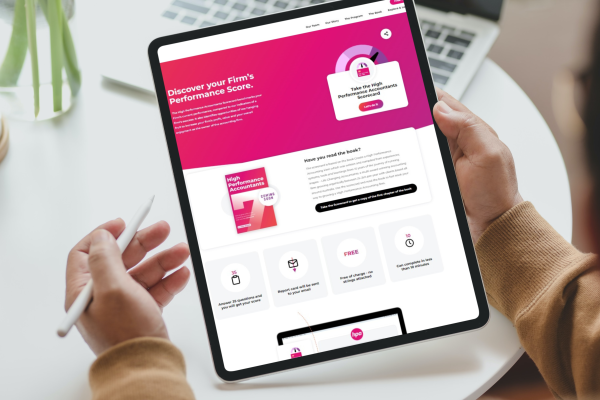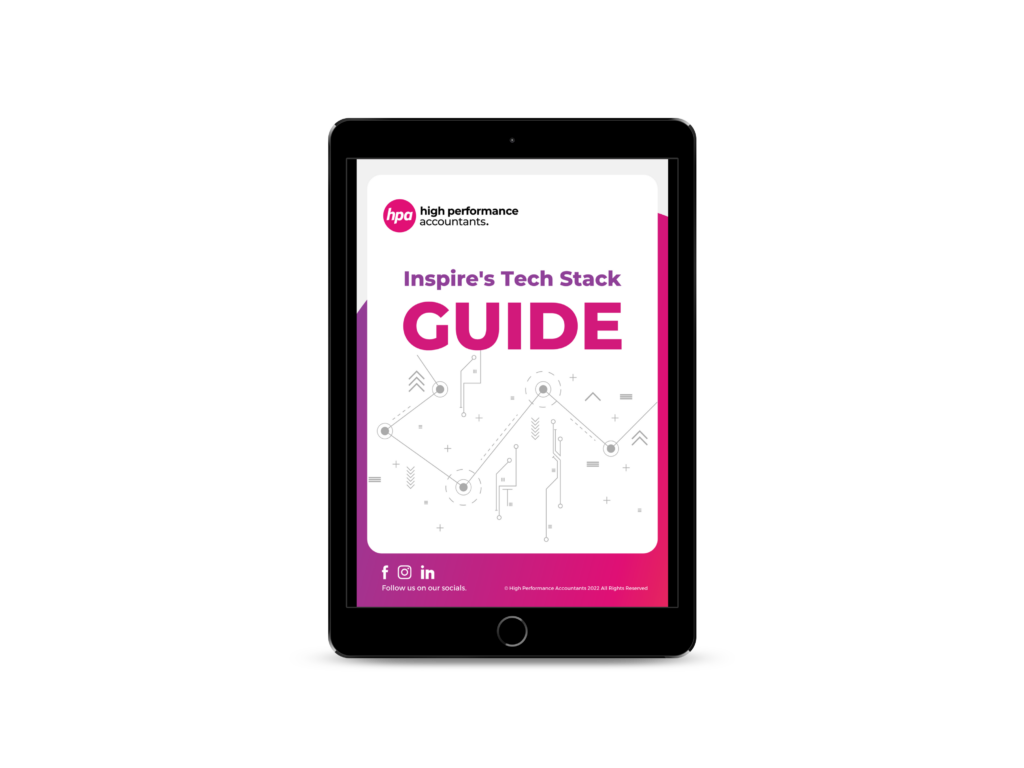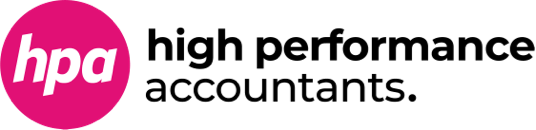The Power of Planning – How a Simple Calendar Hack Can Transform Your Year
I know we’re already a few weeks into the new calendar year, but I was reminded again recently of just how powerful planning things in advance can be.
I was chatting with Roze, our marketing manager about how helpful it is to have all our webinars planned out well in advance – literally three or four months ahead – with the topic, the copy, and even the emails ready to go. It just makes everything so much smoother.
That conversation got me thinking about my own approach to planning – not just for business but for family life too. Over the holidays, I had this urge to map out our entire year as a family. Now, growing up, my dad used to plan out his catering business on a big Sasco wall planner, and I thought, “That’s exactly what I need.” So I told Stevie, my wife, “I reckon we need to go to Officeworks and grab one of those big planners.”
She had a different idea. “Why don’t you do it online?” she suggested.
Now, I love technology. I love the assistance it gives us. But I’ve never really liked how Outlook or Gmail lay out your calendar – it just doesn’t give me that proper visual representation of the year ahead. But Stevie’s suggestion made me have a look around at what’s out there.
And I found one.
The best part? It’s free. And it’s literally like having a Sasco wall planner online.
Introducing TeamUp – My New Favourite Calendar App
https://www.teamup.com/
Let me break it down. TeamUp lets you see all 12 months at a glance, and you can create multiple layers to organise different parts of your life.
First thing I did? Book in holidays.
Last year, we didn’t take enough. We had baby Vera – our fourth child – and it was a bit of a hard slog. This year, I wanted to make sure we had regular breaks. They don’t need to be massive, but just enough to reset.
To do that, I needed to know when my daughter’s school holidays were. I grabbed the school calendar, marked out all the term breaks, pupil-free days, and long weekends, then layered in our family holidays. The goal? To take a break every month or at least every second month, and spread them out so they don’t clash with peak times in the business – like tax planning or end of financial year madness.
Then I added in the important family stuff – birthdays, anniversaries, and some fun trips like a camping trip with my two older kids.
Next, I planned out key business milestones.
Every month, we have a Partners Forum where Riz, Sakshi, and I catch up. We also have our Thinking & Thanking Day – our team’s quarterly retreat. Then there are my key delivery dates for High Performance Accountants. Everything went into the planner.
What’s great about this tool is that you can toggle different layers on and off. So when I’m booking venues or holiday spots, I can easily see which times of the year are better – whether it’s heading down the coast in summer or going up north in winter.
Why You Should Plan Your Year Now
If you haven’t mapped out your year yet – do it now. We’re already in February, so the sooner you get things locked in, the better.
Having your year planned means you’re not constantly scrambling. You’ve already booked in the important things – holidays, key business dates, webinars – so all you have to do is take the steps.
The year will flow so much more smoothly because you’ve done the work upfront.
So if you’re looking for a simple but powerful way to stay on top of everything, check out TeamUp. It’s been an absolute game-changer for me.
Hope that helps – and happy planning!